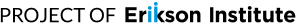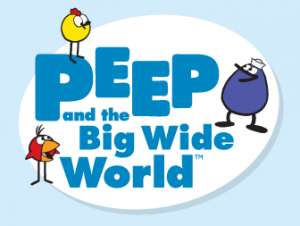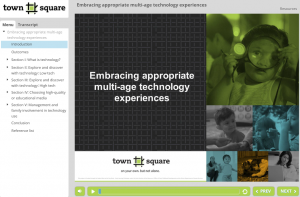Town Square Research to Practice Statements offer information from theory and research with examples and suggestions for what it means in your work with children.

Town Square Research to Practice: Using Technology as a Tool to Support Learning and Development
Technology use is ever changing, and young children are growing up in a world that fully integrates digital devices into all aspects of life. The National Association for the Education of Young Children in conjunction with the Fred Rogers Center have created guidelines about what developmentally appropriate technology use for children involves.
To read the NAEYC and Fred Rogers Position Statement follow the link below:
Very easy to assemble light table, that children can use to explore light. Watch as a 4-year old demonstrates how to assemble it with a clear plastic box, a clear lid and some inexpensive push lights that is all!
PEEP and the Big Wide World is a web-based resource (associated with the public television show of the same name) that highlights STEM (science, technology, engineering, and math) experiences for preschoolers. The website offers free resources in Spanish and English for parents, early childhood teachers, and family child care providers — including videos, online games, apps, activity ideas, teaching strategies, a blog, and more! Check out some of the teaching strategy videos featuring family child care providers here.
Preschool children love to help. You can ask children to create videos or even a series of photos to explain how to do something or even steps or guidelines for a routine activity like hand washing, as this example from a provider illustrates:
Children might like to share ideas about things like how to get ready to go play outside, how to clean up after a meal, what to do with your things when you come in, or any number of other things. You can create a slide show with pictures or post a child-created video to a private YouTube channel to share with families. This appropriate use of technology that features the children in your care is sure to be an exciting activity.
Goal: Involve children in communicating information using technology.
Town Square Research to Practice Statements offer information from theory and research with examples and suggestions for what it means in your work with children. This series of position statements includes topics such as the benefits of a home-like environment, the power of open-ended materials, and the benefits of incorporating the arts.

Town Square Research to Practice: Using Technology as a Tool to Support Learning and Development
Printer Friendly – Research to Practice Technology
Choosing apps for children of different ages and with different interests can be challenging. Dr. Katie Paciga, Fred Rogers Fellow and Assistant Professor of Education, shares some of the trusted sources she uses when looking for reviews on the best apps for children as well as other information related to using technology with children.
Common Sense Media reviews apps and allows you to sort by age group.
The School Library Journal reviews apps and other technology for children.
Carissa Christner reviews apps for kids regularly for the Madison Public Library.
Dr. Katie Paciga, Fred Rogers Fellow and Assistant Professor of Education, shares some things to consider when choosing e-books or storytelling apps.
When looking for e-books consider if there are different types of menu options such as “read to me”, “read and play”, “read by myself” which will offer flexibility for different ages and reading levels. Print tracking is another option that is excellent for emergent or beginning readers to draw attention to the words as they are being read. Check to see that any interactive elements relate to the story line and aren’t arbitrary, such that they draw attention away from the story or cause confusion. An option to record narration of the story can also be great for supporting children’s creativity.
Features of storytelling apps that are important to look for include the option to import images from the camera roll and the ability to use the keyboard or a finger for adding writing/text. The option to audio record so that the story can be told by the child’s voice rather than only by printed or written text makes a storytelling app more appropriate for a broad range of ages.
Check out the Grow section in Town Square to see the new module that is available, Embracing Appropriate Multi-Age Technology Experiences. Learn about ways to engage young children in appropriate technology use and how to use technology to support growth and learning through videos, reading, reflections and interesting examples.
This module and others that you will find on Town Square align with the Family Child Care Credential and count toward clock hours. Upon completion of the module, your hours can be directly sent to your Gateways registry through your Town Square account.
Town Square Research to Practice Statements offer information from theory and research with examples and suggestions for what it means in your work with children. This series of position statements includes topics such as the benefits of a home-like environment, the power of open-ended materials, and the benefits of incorporating the arts.
Town Square Research to Practice: Using Technology as a Tool to Support Learning and Development