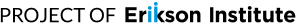Dr. Katie Paciga, Fred Rogers Fellow and Assistant Professor of Education, shares some things to consider when choosing e-books or storytelling apps.
When looking for e-books consider if there are different types of menu options such as “read to me”, “read and play”, “read by myself” which will offer flexibility for different ages and reading levels. Print tracking is another option that is excellent for emergent or beginning readers to draw attention to the words as they are being read. Check to see that any interactive elements relate to the story line and aren’t arbitrary, such that they draw attention away from the story or cause confusion. An option to record narration of the story can also be great for supporting children’s creativity.
Features of storytelling apps that are important to look for include the option to import images from the camera roll and the ability to use the keyboard or a finger for adding writing/text. The option to audio record so that the story can be told by the child’s voice rather than only by printed or written text makes a storytelling app more appropriate for a broad range of ages.
A fun activity with old books or magazines is to create story cards that show a sequence. Cut out 3-6 pictures that show actions as part of a sequence of events. Glue the cut out pictures to construction paper or cards. You could laminate them or cover them with clear contact paper for extra sturdiness. Children can work individually or in small groups to place the cards into order. These sets of cards can be made available for children to choose to work on independently. If children need help you can use sequencing language (first, next, last, etc.) to support children’s vocabulary growth.
Goal: This activity supports children’s language skills and cognitive development in terms of memory, sequencing patterns, and problem solving.