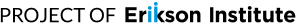In reviewing this module I am reminded on how developmentally appropriate technology is and how to choose high quality technology tools. This module introduced several ideas and resources for both low and high tech tools that can be used to enhance children’s experiences. Ways to manage children’s technology use and strategies to include and communicate with families about technology were shared.
When you think about Technology you often think about most things that were shared in this Module that were defined as low and high tech tools. Examples of low tech tools are considered flashlights, Camera and a watch. Examples of high tech tools are tablets, televisions, smart phones, and projectors. All of these tools can be used to enhance a child’s learning abilities as well as decrease his/her learning abilities.
Children should have an opportunity to explore and play with technology but doing so a teachers and parents should allow space and make sure children are staying safe while doing so. Strategies for managing technology use should be considered, setting limits, taking turns, suitable content, caring for technology equipment, intentional use instead of passive. All children should first be taught about the dangers of using computers, tablets and smart phones. These devices allow you to communicate directly with individuals and sometimes the wrong individuals try and approach children in order to do them harm. Limits should be set and monitored by teachers and parents to keep children safe from harm. Anytime children are handling any technology they should be taught how to use the technology and how fragile the equipment can be.
When technology is paired with nature children get to experience how everything comes together. My students Peyton, Yael and Aaron were on a nature walk and Peyton saw a caterpillar. We had a digital camera available and took a photo. After that photo we noticed a butterfly and we took that photo also. Once we returned back to the facility we looked on the computer how the caterpillar evolves into a butterfly. The children were fascinated. Once we completed the research on the computer we took photos and gave them to the children to take home to show to their parents.
Digital Citizenship should be taught to children especially older ones by doing the following:
Being: respectful, responsible, digital literacy, digital security, internet safety, cyber bullying, culture/digital etiquette.
Parent’s should be involved in setting Technology Policies and making sure that they are implemented. There should be time schedules set for how much screen time, technology use, social media, web pages and screen-to-screen communication a child had. At certain times of the day all technology should be shut down so that parents can communicate with their child in order to find out how their child’s day went or what’s going on in his/her life. Children must be protected rather than allowing them to do as they please with technology and ruining them .
Although Technology has it’s down sides it also has it’s up sides. Smaller children and children with disabilities can learn from the many software applications that are made available now. There are many programs and electronic books that help to identify alphabets, numbers and several other curriculum as well as games.